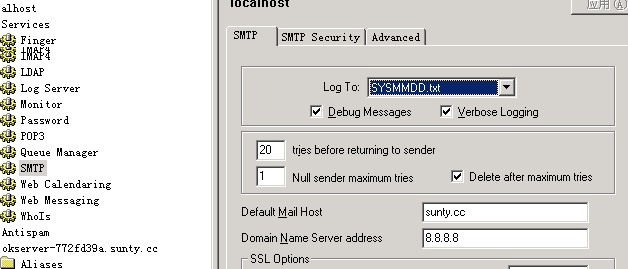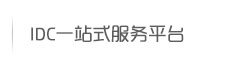1.收不到邮件的问题
首先检查mx记录是否正常
C:\Documents and Settings\Thinkpad>nslookup
Default Server: ns.szptt.net.cn
Address: 202.96.134.133
> set q=mx
> okserver.cn
Server: ns.szptt.net.cn
Address: 202.96.134.133
Non-authoritative answer:
okserver.cn MX preference = 10, mail exchanger = mail.okserver.cn
若没有mx preference,说明你的dns有问题,需要去domain注册商那边修改dns
2.发送不正常的问题
A.检查服务器dns是否正常,需要去检查网卡设置
如下测试,说明服务器上的dns正常
C:\Documents and Settings\Administrator>ipconfig/all
Physical Address. . . . . . . . . : 00-15-58-5F-D4-A5
DHCP Enabled. . . . . . . . . . . : No
IP Address. . . . . . . . . . . . : 211.154.111.24
Subnet Mask . . . . . . . . . . . : 255.255.255.224
Default Gateway . . . . . . . . . : 211.154.145.1
DNS Servers . . . . . . . . . . . : 4.4.4.4
8.8.8.8
NetBIOS over Tcpip. . . . . . . . : Disabled
C:\Documents and Settings\Administrator>ping www.okserver.cn
Pinging ux1.okserver.cn [218.16.122.166] with 32 bytes of data:
Reply from 218.16.122.166: bytes=32 time=3ms TTL=53
Reply from 218.16.122.166: bytes=32 time=3ms TTL=53
Reply from 218.16.122.166: bytes=32 time=3ms TTL=53
Reply from 218.16.122.166: bytes=32 time=3ms TTL=53
3.检查邮件队列
要是有用户发垃圾邮件,也可能导致无法正常发出邮件
如:imail
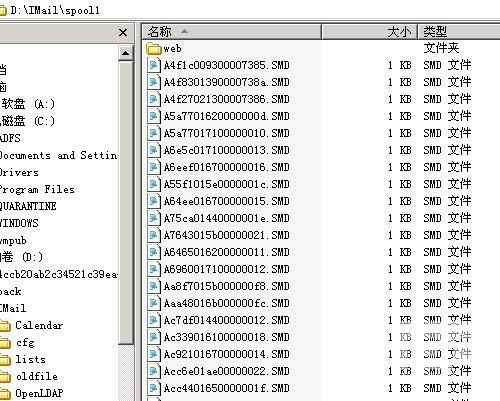
4.检查110和25端口是否正常
telnet ip 110
telnet ip 25
5.检查邮件系统设置,如:imail server