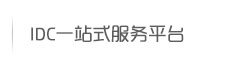解决方法:
1. 找到数据库文件放置的目录,如/var/lib/mysql/okserverbiz
2. 更改此数据库下所有文件的所有权:chown -R mysql.mysql ./
3. 关闭mysql:killall mysqld
4. 开启mysql:进入mysql的bin目录(如:cd /var/lib/mysql/bin,具体查看locate mysqld知道目录),运行 ./mysqld_safe –user=mysql &
Database error: Invalid SQL: update pwn_product_con set cl=cl+1 where id=’103′
MySQL Error: 1036 (Table ‘pwn_product_con’ is read only)
#0 dbbase_sql->halt(Invalid SQL: update pwn_product_con set cl=cl+1 where id=’103′) called at [/home/vh090201/okserver.biz/includes/db.inc.php:54] #1 dbbase_sql->query(update {P}_product_con set cl=cl+1 where id=’103′) called at [/home/vh090201/okserver.biz/product/module/ProductContent.php:76] #2 ProductContent() called at [/home/vh090201/okserver.biz/includes/common.inc.php:551] #3 printpage() called at [/home/vh090201/okserver.biz/product/html/index.php:13]