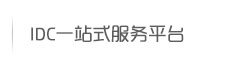方法1:
使用命令 crontab -e 然后直接编辑定时脚本。
这样执行以后,属于用户自定义的,会被写到 /var/spool/cron 目录下,生成一个和用户名一致的文件,文件内容就是我们编辑的定时脚本。
如:
|
1
2
3
4
5
6
7
8
|
[root@localhost cron.d]# cd /var/spool/cron[root@localhost cron]# ll总用量 4-rw-------. 1 root root 52 12月 9 10:58 root[root@localhost cron]# pwd/var/spool/cron[root@localhost cron]# cat root 30 03 * * * /root/automysqlbackup.sh |
方法2:
使用命令 vi /etc/crontab 编辑定时脚本。
如:
|
1
2
3
4
5
6
7
8
9
10
11
12
13
14
15
16
17
18
19
|
[root@localhost ~]# cat /etc/crontab SHELL=/bin/bash PATH=/sbin:/bin:/usr/sbin:/usr/bin MAILTO=root HOME=/ # run-parts 30 * * * * root /usr/sbin/ntpdate 210.72.145.44 #30 8 * * * root /usr/sbin/ntpdate 132.228.90.101 01 * * * * root run-parts /etc/cron.hourly 02 4 * * * root run-parts /etc/cron.daily 22 4 * * 0 root run-parts /etc/cron.weekly 42 4 1 * * root run-parts /etc/cron.monthly */1 * * * * root run-parts /opt/openoffice.org3/program/start.sh ############################################ 30 4 * * * root /usr/bin/rsync -vzrtopg --progress --delete root@192.168.231.35::resource /hyy/bak/resource 30 4 * * * root /usr/bin/rsync -vzrtopg --progress --delete root@192.168.231.35::log /hyy/bak/log############################################[root@localhost ~]# |
(系统级的)做系统级配置我们会直接配置 /etc/crontab
(用户级的)一般还是建议大家使用 crontab -e ,这样系统也会帮着检查我们配置的脚本语法